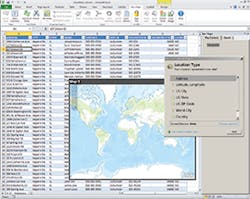Technology in Construction: The Three Gs of Digital Automation
Remember when moving earth meant lots of paperwork and still more legwork before you could even get to the site work? Well, the past is fading fast, and the industry is in a full-scale revolution, driven by the three Gs of automation and digital technology: GIS (geographic information systems), GPS (the Global Positioning System), and GNSS (global navigation satellite systems).
So what does that mean to the average contractor? More information that’s easier to use, less time pushing paper for bidding and project management, plus-and this is a major plus-greater efficiency for equipment and personnel. How? Let’s start with a review of latest progress in the world of GIS. This is a technology you need to know, because it’s probably the basis for the design and planning stage of your next contract.
Engineers, architects, and planners are moving to GIS because it allows them to work with a wide variety of data and tools that are important to any construction project. This starts with geographically referenced data that can be captured, managed, analyzed, and displayed, the integrated with hardware and software (such as machine control for your dozer, but lets hold off to later on that subject). If you’re a large construction company with design and planning services in-house, you know about the benefits of combining maps with spatial database and geodatabase information. For example, as a tool for evaluating and managing a project location, GIS data could serve in site selection, route/corridor selection, conservation, soil composition/analysis, natural resource extraction or a myriad of other details that could impact the choice of a site. You could also use it to stage your equipment storage and routing. But what about those contractors that haven’t made it to the Fortune 500 yet?
The fact is that medium and small contractors can use GIS data and tools, according to David Totman, global industry manager for public works, AEC, and survey at Esri, Redlands, CA, a developer of geographic information systems. “In the past GIS was seen as too expensive and too complicated for smaller firms,” says Totman. “But we strived to make our software easier to use and more cost-effective with ArcGIS Online, our cloud offering. It’s a subscription-based software with an annual license. So you can start to do basic GIS with a few mouse clicks on a Web browser.” So, what does that mean to you as a contractor?
To start, Esri’s ArcGIS maps are an interactive medium. On the computer screen, in the office, or from the field, on a mobile device such as a tablet you can scan a GIS map in any direction, zoom in or fly up for a bird’s eye view, and importantly, look at a variety of information within the map. Now, when a discrepancy appears at the job site, it’s easier and faster to run it down. Did the project planners neglect some important detail such as private roads and their impact on a job site? What about storm drains, gas lines, or something as obscure as environmentally sensitive vegetation? A GIS program can perform sophisticated calculations for tracking storms or predicting erosion patterns. To date, some of those features haven’t made it into Esri’s online system yet. But the operative word here is yet.
GIS provides data sets and a visual appreciation of their significance.
In the meantime, there’s also Esri’s Maps for Office, a Microsoft office tool that can embed ArcGIS data in Microsoft Excel. Without leaving the Excel environment, you can analyze your data in a location-based context, and create maps to gain insights, beyond just columns and rows, such as geographic data, to get more context about a location or area. “You could take data from your Excel spreadsheet and map it and put it on the cloud as a Web service,” Totman explains. “That’s the most exciting news the engineering construction community has seen. Because when I’m in front of a room full of people and ask, “˜how many people know GIS?’ only a couple of hands go up. But, when I ask, “˜how many know Excel?’ the entire audience responds. Accountants love this because they love Excel and they are the kings of pie charts, so now they are starting to become GIS people.”
City planners are also becoming GIS people. For example, the town of Concord, MA, developed its ConcordGIS Website, http://www.mapsonline.net/concord, as an Internet-based GIS mapping and property query tool open to public use in 2000, and it quickly gained popularity with users. The town entered a nationwide contest that year and won third place in the Geography Network Challenge, sponsored by Esri and National Geographic, against such competition as Minnesota MetroGIS, the city of Tuscon, the USDA Natural Resource Conservation Service, and the Chicago Police Department. Later additions to the GIS data included a specialized WebGIS developed for the Water and Sewer Division, and 10 other WebGIS sites, including an aerial photography project with full-color high resolution digital aerial photographs, that allows the town to link Internet-based database information to WebGIS maps on the fly. Real-time access to such databases is important since much of the town’s new GIS-related development uses this technology.
According to Totman, integrating data into GIS websites is a major step forward for information access between engineers and planners, and their constituents. “With Esri Maps for Office, they can keep the data on their system of record but create a web map so that all the city’s departments and city council can use it. So, they still maintain control and nobody can change the data, but it’s out in the community where people can use it. That’s a huge thing for the small engineering firms, because by using Microsoft Excel they can now publish cloud maps and web-based maps and communicate with their clients and with other entities within the construction process. That’s what’s changing the industry.”
These changes can have a great impact on the bidding process for grading and excavation contractors. Now it’s possible to pull up a GIS map for the site and explore it without leaving your desk in the office. “If somebody didn’t tell you about a certain kind of soil issue, you could check this and confirm their facts and find more that they didn’t include,” Totman explains. “One of the challenges of an engineering project is to get access to data that you don’t have or manage yourself. You could go out and find a local paper map and digitize it and put it in your system, but chances are we have soil data readily available. So our latest cloud offering has hundreds of thousands of data sets. You bring it up as a Web service now in the Esri platform and someone in Canada can be reading a soil set for California.”
So far, we’ve looked at GIS from the standpoint of integrating data related to a grading and excavation job site and its uses in planning and estimating. However, Totman sees an additional use for GIS in the area of surveying and machine-controlled grading. But let’s save the subject of machine control for later, because if you don’t win the bid, you don’t have a job site to send your machines to. Moreover, there’s lots of exciting progress to talk about in the world of bidding software.
For example, longtime bidding and management software producer, Maxwell Systems, based in King of Prussia, PA, just released ProContractorMX 3.1, which includes the company’s earth-measuring program, Maxwell Systems QuestMX Earthwork. Fast and accurate bidding with digital files is a key feature of ProContractorMX 3.1, according to Michael D. Gillum, director of product management at Maxwell. “Doing a bid from blueprints can take four to five days or longer depending on the size of the job and complexity,” says Gillum, “But the Earthworks software could take as little as three or four hours, because it’s fully automated.” For fast automation a CAD (computer-aided design) provides the highest accuracy, but other digital files such as jpegs and bitmapped tiff files are usable.
“With a CAD file, you have the elevation data and proposed elevation data along with trenches and underground utilities and special areas and structures,” Gillum explains. “So the software automatically generates the quantities for cut and fill based on that data. We also have the ability to import from lasers and GPS systems as well. When you drive down the road and see a survey crew walking around, they are staking elevations and establishing data. So as a project is ongoing and you’ve done your estimate for your takeoff and you’re moving through the project, you can use GPS or laser data to set elevations and find out where you are progressing, and if you’ve moved as much dirt as you should have by a certain date. It’s a very powerful tool, not only on the estimating side, but on the project side as well.”
While digital files continue to grow in popularity, the methods for doing bid calculations can range from simple to complex, notes Erich Schoenkopf, president of Vertigraph Inc. in Dallas, TX. “We believe that bidding is a critical aspect of the business so it needs to be as easy and simple and quick as possible,” says Schoenkopf. “Nowadays, plans are created from a computer program and a general contractor rarely send out blueprints to get a project bid. Instead they send PDF files and computer files. So a subcontractor can print the plans and use a digitizer tablet, but the better approach is to skip the blueprints and use a mouse to identify elevations off the digitized file, and that’s the way our SiteWorx system works.”
With SiteWorx, the bidding process lets a user digitize existing and proposed contour lines, spot elevations and areas, along with project boundaries, topsoil strip areas and topsoil respread areas. Once the blueprint is digitized, SiteWorx can calculate cut and fill volumes and areas are also calculated with sub grade volumes. It also provides data to adjust proposed elevations to arrive at a balanced site.
“Our program creates a 3D model of the existing and proposed site and it does it through existing and proposed elevation points and a series of elevation points all along that line,” Schoenkopf explains. “Or you can have spot elevations or you can slopping design lines where all along that line is a series of increasing or decreasing elevation points. It will do any kind of takeoff or accurate calculation of cut-and-fill volumes and handle a lot of specialized conditions and you show the soil strata for doing underground work or having to dig out trenches.”
Even with the advent of CAD files and GPS mapping, a plan can still have inaccuracies that could turn a competitive bid into a disaster, according to Steve Warfle, product manager for InSite Software Inc., located in Rush, NY. Confirming your specs is critical. “Imagine if you were going to bid a Wal-Mart or something and you’re given a topographic map that was bad,” says Warfle. “You don’t want to turn any dirt until you actually determined that the original existing topo was correct. There has been major litigation where the customers said it’s up to the contractor to validate the information. In order to solve those kinds of problems, contractors validate the data. You’d be surprised at how many jobs have data that is sketchy.”
With FieldLink (included with InSite SiteWork) users can confirm specs by importing and exporting spot data from GPS and topo data collectors to calculate as-builts, stockpiles, and verify topo data.
Once verified, InSite SiteWork provides cut-and-fill calculations from CAD files, vector-and-raster PDF files, paper plans, and imported field data. Proposed and existing contours can be selected, eliminating tracing. Increased accuracy and a significant decrease in takeoff time are benefits for boosting productivity. Such additional site features as soil boring data, topsoil stripping, demolition, paving, building pads, and topsoil respread requirements are immediately factored into calculations. Full reports and full color graphics validate the takeoff.
Having reports and data on hand can avoid problems in the field. Says Warfle: “One of the benefits of the technology is that it avoids confusion on a job site. How many contractors have seen construction come to a stop because there are stakes in the ground that are wrong or missing, and nobody can come up with the answer? Now you take those problems and move them into the office, because you can build a good model and you solve things there rather than at the job site.”
The benefits of mobile access software have had a great impact on the industry, according to Dennis Stejskal, vice president of product management at Sage in Irvine, CA, a supplier of construction software and property management software. This new age of cloud technology allows Sage to offer its Construction Anywhere product, a cloud-based collaborative solution designed to manage construction projects by connecting people, documents, and data securely together in one online project hub. Access is ensured for the entire project team anywhere from smart phones, tablets, or PCs. Moreover, it provides integration with Sage 300 Construction and Real Estate (formerly Sage Timberline Office) for strong communication and project reporting between the office and the field.
Project reporting from the office to the field, from the field to the office, is a great boost to efficiency, according to Stejskal. “It enhances the user functionality by allowing data to flow from the office to the people that need it in the field. And it can take the misery out of Mondays because when companies finish their workweek on a Saturday then Monday is when they turn in time cards, forms and data. But if you’re capturing that data on a daily basis, then they can do the editing and reviews all during the week. So it makes for a much easier workflow and less double keying and double entering. And there’s the benefits of the efficiencies, transparency, and accuracy.”
The advent of Web-based software or cloud computing has boosted the power of model building technology as a tool for value engineering. For example, Blueridge Analytics, located in Charlotte, NC, has introduced Siteops, a conceptual site-design software product that allows civil engineers, architects, landscape architects, and land developers to evaluate more information in the early stages of a project, designing more efficiently and minimizing site development costs. For grading and excavation, there’s the Siteops Grading and Piping Module, an optional add-on module that features an array of intelligent auto-drawing tools as well as the ability to create, revise, and optimize conceptual layouts, grading plans and stormwater drainage plans at reduced costs.
“Our software helps engineers figure out value-engineered grading and the least expensive way to move dirt,” says David Settlemyer, P.E., M. ASCE, director of civil engineering with Blueridge Analytics. “One of the things the software does is help with the grading and moving of dirt areas,” says Settlmyer. “It figures out retaining walls and cut-and-fill, based on numerous parameters, and how to move dirt in the most cost-effective way. It even analyzes where your cost would be on retaining walls before you buy the property. It optimizes all of those tasks with the most effective solution based on your parameters and constraints and what you’re trying to do. It’s all web-based technology, so what you need is a user ID and password and you can set your site up.”
Siteops allows 3D designing on the fly, and users can download GIS products with shape files or from local municipalities or drawing files, and manipulate the plans and layouts. “It may be that a client or a city is happy with the design and you just want to do value engineering on the project,” Settlemyer explains. “But you can bring in any location in the world and with these tools you can go to the USGS or to Trimble’s Sketch Up and quickly grab a location in an address record or a coordinate.”
After importing the location, a user can employ the 3D conceptual design, grading, and estimating tool to execute rapid site selection assessments and determine site feasibility.
The software can produce grading plans and view costs associated with the various “what if” scenarios a client proposes for a site, as well as generate cut-and-fill estimates on the fly. Within hours, and sometimes minutes, users can have fully cost-optimized conceptual site plans and takeoff budgets. The software identifies improved layout solutions and grading savings on sites, ranging from single-acre retail parcels to larger projects. The module also rapidly compares options for sites and produces the costs of pursuing LEED certification points. Users have the ability to make major revisions to a site, such as moving a building, and the entire layout will be redrawn within a matter of seconds. The module also has capabilities for auto-drawing dynamic streets, parking and drives with control over aspects such as flares, buffers and stacking.
Cost estimates are exported in HTML and Excel-compatible formats and design files in DWG, Land XML, and PDF formats, as is standard with the Siteops software suite. The software generates site cost-optimization reports (SCOR) that include 2D and 3D images of the site design.
The Siteops software can work with GIS files, and that brings us back to addressing a common perception in the industry that GIS files can’t match the precision of CAD files or support machine-control grading. But that’s changing, according to David Totman. “High precision was always the distinguishing factor between CAD and GIS,” says Toman. “But our partnerships with precision GPS manufacturers such as Leica Geosystems, Trimble, and Topcon have changed the picture. And with the fact that we have moved into high-grade surveying, it stands to reason that we are supporting the latest machine-control systems. Why not feed that data into your road grader and let the computer take over with its high accuracy GPS?”
Not a bad question, and as the second G in our group, GPS-and its fraternal twin brother, GNSS-is well worth a look. Almost every reader of this publication knows something about the technology, but let’s take a shot at offering a short definition for machine control: GPS machine control systems use a base station at the job site to receive positioning signals from satellites above the earth. The base station reads those signals and sends positional information to the earthmoving equipment. Onboard the equipment, a computer converts the information into coordinates that guide the grading and excavation process. Short and sweet, right? But the benefits are even sweeter.
With GPS machine control, the work is extremely accurate. Your graders, dozers, excavators, or whatever you use to move dirt know what to do and where to do it. Accurately. Within tolerances of those CAD plans supplied by the engineering firm. Whether you have an experienced operator or the new guy in the cab, work time is faster, and operator errors are next to nil. In fact, the technology is so good that grading equipment manufacturers are racing to refine their products to add even more efficiency to the process.
For example, Komatsu America Corp., based in Rolling Meadows, IL, recently introduced its first intelligent machine-control dozer model, the D61EXi/PXi-23. Whereas previous models used machine control only for finish grading, this model handles rough grading right on through to the finish grading tasks. All told, the new model offers efficiency and more, according to Jason Anetsberger, product manager for intelligent machine controls at Komatsu. “Typically, the operator would only engage the automatic control with the last few finish passes with conventional aftermarket machine control systems,” says Anetsberger. “But with fully automatic blade control from rough dozing to finish grading you can run with the automatic controls engaged. By automating the rough cut portion you’re ensuring that you’re getting the maximum productivity with every push and pass. Our testing has shown up to a 13% improvement in dozing efficiency as compared to using conventional aftermarket machine control systems.”
Along with the benefits of rough grading, Komatsu’s system has an automatic blade-control feature that can sense and manage track slip. It raises the blade to keep the load from exceeding the machine’s traction capabilities and causing track slip. So the machine maintains forward momentum to attain the most productivity from each pass. At first look, it’s easy to mistake the D61i-23 for a standard dozer because you don’t see the add-on machine-control system components typically mounted on the blade. Instead, this dozer has a factory-installed cab top GNSS (global navigation satellite system) antenna, enhanced inertial measuring unit (IMU+), and stroke sensing hydraulic cylinders. “This eliminates the daily hassles of installing/removing GNSS antenna(s) and cable(s) from the blade, plus the wear associated with it,” explains Peter Robson, director of Intelligent Machine Controls.
The D61i-23 crawler dozer also boasts the latest Komtrax technology, a fully integrated system that sends machine operating information to a secure website using wireless technology. Data includes, an hour meter, location, cautions, load ratio, fuel consumption, and maintenance alerts. With its cab top GNSS antenna providing for accurate track-mapping as-built data collection, the D61i-23 integrates well with the latest Topcon construction management system.
Accuracy to the Centimeter
Topcon Positioning Group, based in Livermore, CA, recently announced the release of Enterprise3D, a construction and engineering management tool that facilitates complete job site planning, scheduling and reporting anywhere in the world, via Topcon’s new Sitelink3D.net web portal. Topcon also manufacturers a full line of products for GIS surveying, GPS surveying, and complete GPS machine-control systems. With Enterprise3D Topcon is linking it’s systems to a new suite of business management tools that build upon the company’s Sitelink3D communications and site management system. According to Kris Maas, manager for 3D machine control product marketing, “Topcon’s Enterprise3D opens up a whole new world of site management possibilities.”
When it comes to site management, the world is not enough. It’s a product category that may soon outgrow the galaxy. Nonetheless, Topcon’s offering is a good example of the ongoing progress in site management products. Enterprise3D communicates with Topcon’s machine control products and can calculate the volume of material moved, plus differences between planned and actual volumes, then send it all in summarized form to the site manager. Users can create project and machine dashboards for quick, visual access to critical data, such as, the task, 3D model, offset, activity, and more. The data can be displayed with active charting of pass counts, position, and production rate. Overall project data, such as side material, volume, as-built layer, and cost code can be displayed with active charting for production rate versus target, progress versus plan, and forecast based on actual versus planned.
All told, that summary of data shows how much information a typical project manager or foreman has overflowing from their in-basket every morning. Moreover, it puts an exclamation point on this simple fact: GPS control is the ideal solution to the management of equipment, personnel, and the one thing we never get enough of, time. And that includes time wasted on hunting down paper, time lost on righting wrong decisions, and time spent on confirming the quality and quantity of work accomplished. But wait. Let’s add one more: time saved in getting all that information back to the office. The data from GPS machine-control systems can be easily organized into reports for accounting, sales, marketing, personnel, billing, and the rest of the staff that now has less paper to organize because they can access information from their computers.
Ultimately, we’ve covered a wide range of technologies, but they all demonstrate the amazing power of automation. From GIS data, to project design, estimation, and management, to machine control grading and excavating, the benefits are significant. Contractors can analyze projects and do their bids quicker and offer value engineering. When the project launches, enterprise-wide management software keeps track of time, labor, material, equipment, and change orders. And when it’s time for earthmoving, machine control offers maximum efficiency in the grading and excavation phase.Working in the field is getting easier as large bulky equipment gives way to new handheld designs that provide connectivity and powerful software solutions. For example, Hemisphere GNSS of Scottsdale, AZ, recently introduced its GeoMapper line of handheld surveying units and software. “These are focused on the GIS market and include four models,” says Jan Bech, product manager for survey and GIS at Hemisphere. “The GeoMapper 100 is a low- to midentry unit, and next is the 200, which you can also use with the S320 survey GNNS receiver. The S320 system includes the Hemisphere GPS XF2 data collector, which features a Windows Mobile 6.5 Professional operating system, a 3.5-inch QVGATFT sunlight-readable color touchscreen, a night-visible keyboard, 600MHz CPU, 128 MB SDRAM, 256MB NAND flash, Bluetooth v2.0, Wi-Fi, and much more.Carlson SurvCE field survey software is offered with the S320 system and XF2 data collector to provide a complete solution for the professional surveyor.
For tablet users, Hemisphere has a rugged 7-inch screen tablet running on an android platform, but still suitable for ARC applications. Full connectivity is available through the usual technologies, such as Bluetooth, Wi-Fi, GSM, and GPRS.
“With the handheld unit, we have a laser ranger as well,” Bech adds. “This family of products is specifically for surveying and the GIS market, as well as the mapping industry. It’s all about productivity and the fact that you have all of these products with real-time connectivity, so now you don’t have to waste hours going into the field to collect data and then returning to the office for post processing, and then back into the field to verify that the new data is correct.”
Precision is critical for data when meeting grading specifications and GNSS technology continues to evolve to the point of providing centimeter accuracy, even in demanding environments. For example, Hemisphere recently introduced the R330 GNSS receiver for submeter positioning accuracy and upgrade options to provide centimeter-level accuracy.
The small, rugged receiver includes a display and status indicators for a user-friendly experience. A standard USB flash drive can be used for data logging. “The functionality and performance of the R330 receiver can be custom-fit to positioning applications such as GIS mapping, vehicle tracking, machine control, meter monitoring, and many others,” says Ron Ramsaran, sr. product marketing manager at Hemisphere GNSS.
Hemisphere has also introduced its new Crescent Vector H200 GNSS compass module to its product line. The Vector H200 is high-performance receiver for heading, positioning, heave, and attitude, for use in professional land applications in challenging and dynamic environments. It uniquely processes L1 GPS and GLONASS signals to deliver precise heading, greater positioning reliability, and better performance in challenging environments.
Through using two separate antennas, the patented Vector technology computes the heading and pitch or roll angle while stationary or in motion. It can compute heading accuracy to 0.02 degrees using a 5-meter antenna separation. A variety of differential correction methods also makes it possible for the Vector H200 to provide sub-meter to centimeter position accuracy. Applications include aligning cameras, antennas, and projectiles and for machine-control applications in agriculture, construction, and mining.